All lectures in the University of Toronto's MD Program are videoconferenced between the Medical Sciences Building on the St. George campus and the Terrence Donnelly Health Sciences Complex on the University of Toronto Mississauga campus. In addition, recordings are made of every lecture (both video and presentation materials), and are then posted online for student access.
Most lectures in the MD Program are scheduled as in-person this year, and lecturers in the MD Program are encouraged to teach on campus for those sessions. For others, lecturers may teach from home or other offsite location. See the articles below for information on some of the technical and practical aspects of teaching on site and remotely. Please note that MedIT needs to be informed of where lecturers and panelists will be in order that we can support the lecture appropriately.
Full support is provided by MedIT in the Faculty of Medicine. See: https://dc.med.utoronto.ca/support-md-program for more information.
Lecture presentation guidelines for videoconferencing
To ensure equity and equivalency between the St. George and the Mississauga campuses, the MD Program has implemented standards for presentations. Below are some guidelines for creating presentations for videoconferenced lectures, as well as established best practices for presenting.
Uploading Lectures
Ensure that your presentation file is sent or uploaded 4 business days before the lecture takes place to allow adequate time for necessary testing and formatting. Use the lecturer form to upload your presentations and any associated files.
Laptops and Software
You must use the teaching station PC or the document camera to present your lecture. Use of laptops or other devices during the videoconferenced lecture is not supported.
If you use a Mac, you may create your presentation in Powerpoint or in Keynote; if you create in Keynote, technicians will convert it to a Powerpoint or Quicktime file and test it on the presentation computer in the lecture room before your lecture.
Content standards
All lecturers must disclose any potential conflicts of interest that they may have with commercial products, research findings, etc. mentioned in their presentation, on their second slide (after the title slide). See Procedure for Disclosure of Potential Commercial or Professional Conflicts of Interest by MD Program Teachers. (link updated!)
Videoconferencing usually reduces the amount of material that can be covered in lecture, so plan for 40- 45 minutes of material instead of 50 minutes.
Do not change the content of your presentation after submitting it for publication and posting; the submitted presentation will be used for your lecture.
Intellectual Property
It is the responsibility of lecturers to ensure that their presentations follow the guidelines set by the University and the Canadian government regarding intellectual property.
Go to The University of Toronto Centre for Teaching Support & Innovation for more details.
Lecturer Support for Videoconferencing
The technical support team provides technical assistance and training for lecturers, and also schedules, configures, and monitors every lecture from a nearby control room, allowing lecturers and students to focus on teaching and learning. Please complete the lecturer form to schedule a training session on the equipment ahead of your first videoconference lecture.
BEFORE the Lecture
Contact MedIT, Monday to Friday, 8am to 5pm.
416-978-8504
E-mail: discovery.commons@utoronto.ca
DURING the Lecture
All lectures are monitored by professional videoconferencing technicians at both campuses and most technical problems will be addressed before you even notice them. For immediate assistance just before or during a lecture, either:
- use the support intercom on the Teaching Station
- address the videoconferencing technicians by speaking into the presenter’s podium microphone or the lapel microphone
- call MedIT at 416-978-8504
If you contact technical support during a lecture, you will be talking to a live technician, and a technical support person can be in the room within one minute, if required.
AFTER the Lecture
If you would like to provide feedback on your experience with lecture videoconferencing, please contact the MedIT AV & Distance Learning Lead, Brian Dasilva brian.dasilva@utoronto.ca.